Airtel APN settings to increase Airtel 4G internet speed
There are two ways to increase the airtel internet speed
1)You can manually change GPRS setting by sending a SMS “MO” To 54321. Please save these settings as default settings.
2) Get airtel Mobile GPRS setting Request Online
- Go to the official Airtel website
- Enter your mobile number
- You will get settings via SMS on your Airtel no.
- Save these settings as default settings.
How to increase Airtel Internet 4G using APN setting
- Open Mobile Setting
- Goto Mobile Network & open Access Point Network
- Add New APN
Name: Mobile Office
APN: airtelgprs.com
Proxy: Not Set
Port:Not Set
Username :Not Set
Password:Not Set
Server:Not Set
MMSC: Not Set
MMS Proxy:Not Set
MMS Port:Not Set
MCC: 404
MNC: 97
Authe0ntication Type:Not Set
APN Type :Default,Supl
APN Protocol: IPv4/IPv6
APN Roaming Protocol: IPv4/IPv6
Bearer: Unspecified
MVNO Type: None
Change Airtel APN Setting iPhone
- Connect your iPhone to WiFi..
- Open Any browser and go to www.unlockit.co.nz
- AFter Open scroll down to 'Create APN' option.
- Choose "Airtel" from the drop-down list.
- click on ‘Create APN’ option. then you see On the new page, you will be asked to install the profile
- Click on Install option & install Airtel APN setting.
%20(190%20x%2050%20px)%20(200%20x%2080%20px)%20(250%20x%2080%20px).png)
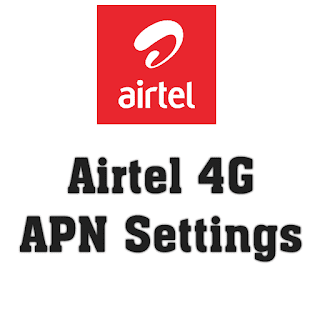

%20(190%20x%2050%20px)%20(200%20x%2080%20px)%20(250%20x%2080%20px).png)
